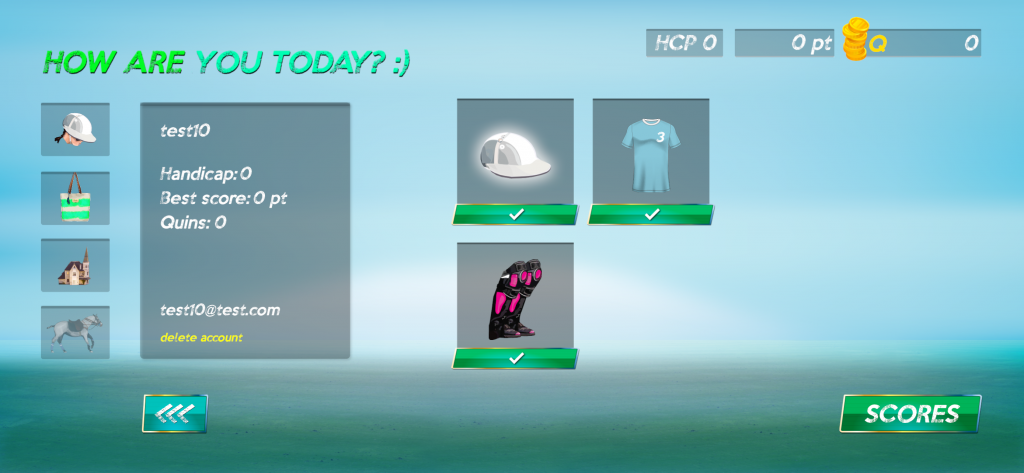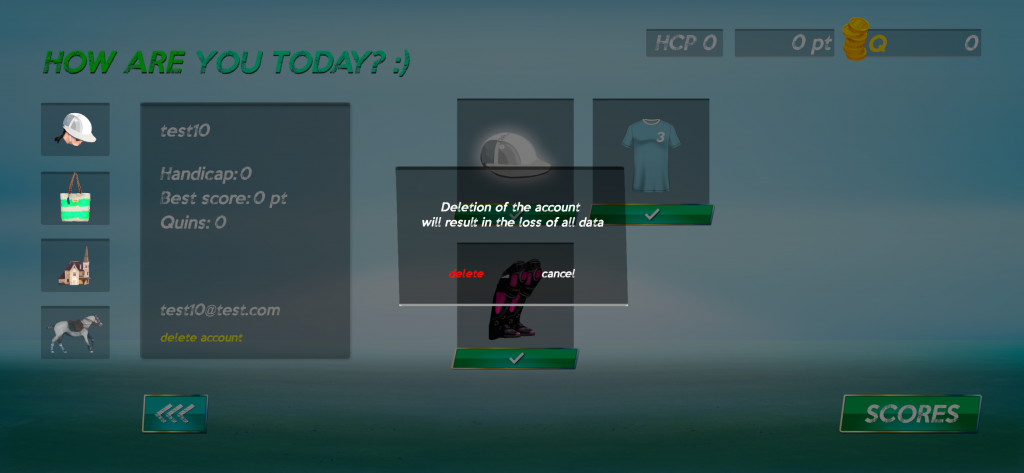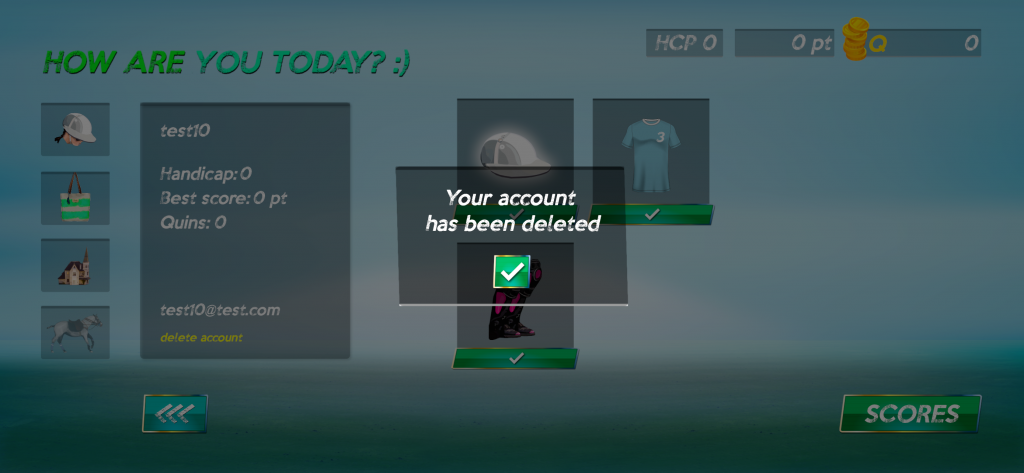After clicking the „delete account” button in the MyAccount panel, a popup will appear informing about the loss of all saved data upon account deletion and requesting confirmation of the account deletion. Once the account is deleted, a success message will be displayed.
Deleting the account involves removing the account from Firebase, which is created for the user during registration, and all data associated with that account, including records in the database, will be deleted.